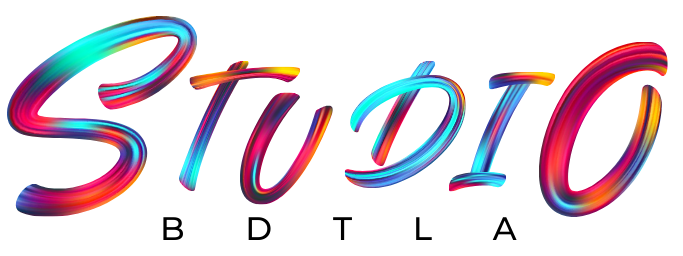Whether you’re a budding photographer or a seasoned professional, a well-crafted photography portfolio is essential to showcase your skills, tell your creative story, and attract potential clients or gallery curators. Your portfolio is more than just a collection of images—it’s a curated visual narrative that represents who you are as a photographer.
Table of Contents
In this guide, we’ll walk you through everything you need to know about how to create a photography portfolio that not only impresses but converts opportunities into paid projects. From selecting the right photos and defining your niche to creating an online portfolio that ranks well in search engines, this blog covers all the bases.
Why a Photography Portfolio Matters
Before diving into the “how,” let’s talk about the “why.” A photography portfolio:
- Highlights your strongest work.
- Showcases your unique style and specialty.
- Builds credibility and professionalism.
- Helps you land gigs, exhibitions, and collaborations.
- Serves as your visual résumé.
In today’s digital-first world, your portfolio often makes the first impression—make sure it’s a great one.
Step 1: Define Your Niche and Style
The first step in creating a photography portfolio is to define your niche and photographic style. Are you a portrait photographer? A wedding specialist? Do you love street photography or prefer product shots?
Why it matters:
Focusing on a niche makes your portfolio more coherent and helps potential clients understand your strengths. Random, unconnected images may confuse viewers and dilute your impact.
Tip:
Your niche can evolve. If you’re just starting, showcase the types of photography you’re passionate about and want to pursue more.
Step 2: Curate Your Best Work
It might be tempting to include every photo you love, but less is more. Your portfolio should include your strongest and most relevant work—not necessarily your favorites.
How to Choose:
- Focus on quality over quantity. 15–25 strong images are usually enough.
- Include work that shows technical skill and creativity.
- Choose photos that demonstrate versatility within your niche.
- Get feedback from other photographers or mentors.
Pro Tip:
Think like a potential client. Would these images make you want to hire you?
Canon EOS 2000D
Step 3: Organize Your Portfolio with Purpose
Once you’ve selected your best photos, organize them in a logical flow. Group them by theme, project, or shoot type. A good structure helps guide the viewer’s eye and tells a story.
Common Structures:
- Chronological (showing your development over time)
- Thematic (portraits, nature, commercial, etc.)
- Project-based (featuring a series of images from one assignment)
You can also include a “hero shot”—an attention-grabbing image that sets the tone for the rest of the portfolio.
Step 4: Choose the Right Platform
Digital Portfolio
An online photography portfolio is a must in the modern era. Some popular portfolio website platforms include:
- Squarespace – Known for beautiful templates and ease of use.
- Wix – Offers flexible design options.
- SmugMug – Ideal for photographers, with strong photo storage options.
- Adobe Portfolio – Free with an Adobe Creative Cloud subscription.
- WordPress – Fully customizable with the right theme and plugins.
Make sure your website is:
- Mobile-friendly
- SEO-optimized
- Easy to navigate
- Fast-loading
Physical Portfolio
A physical portfolio might be necessary for certain types of work (e.g., fine art or editorial). Choose a high-quality printed photo book or bound portfolio with archival paper for best results.
Step 5: Include Key Supporting Elements
Your portfolio shouldn’t just be images. Add context to help viewers understand who you are and what you do.
Essential Sections:
- About Me Page:
A short bio, written in your voice, explaining your journey, style, and experience. - Contact Information:
Make it easy for people to reach you. Include a contact form, email, and social media links. - Client List/Testimonials (Optional):
If you have happy clients, let their words speak for your credibility. - Project Descriptions (Optional):
Brief explanations of the shoot concept, your role, or challenges overcome.
Step 6: Optimize Your Portfolio for SEO
If no one can find your portfolio online, it’s not working for you. Here’s how to optimize your photography website for search engines:
SEO Tips for Photography Portfolios:
- Use Descriptive Titles and Alt Tags:
Search engines can’t “see” images, so use keywords in file names and alt text (e.g., “new-york-wedding-photographer.jpg”). - Write an Optimized Bio and Project Descriptions:
Include keywords related to your niche (e.g., “Los Angeles portrait photographer”). - Use Fast-Loading Images:
Compress your images to maintain quality while improving loading times. - Create a Blog:
Posting helpful content related to photography can drive traffic and boost SEO rankings. - Secure a Custom Domain:
YourNamePhotography.com is more professional and easier to remember than a subdomain.
Step 7: Keep It Updated
Your photography evolves—and so should your portfolio. Update it regularly with fresh work, especially if you’ve landed big projects or developed new skills.
Pro Tip:
Set a calendar reminder to update your portfolio every 3–6 months.
Step 8: Promote Your Portfolio
A portfolio isn’t useful if no one sees it. Share your work on:
- Social Media Platforms (Instagram, Pinterest, LinkedIn)
- Photography Communities (Flickr, 500px)
- Email Newsletters to past and potential clients
- Photography Directories or local business listings
Consider printing business cards with a link to your portfolio for in-person networking.
Step 9: Create a PDF Version
Having a downloadable PDF portfolio can be useful when applying for gigs, especially in corporate or editorial spaces. Make sure it’s:
- Short (10–15 pages)
- Branded (include your logo/contact info)
- Polished and printable
Step 10: Get Professional Feedback
Before going live, get a second pair of eyes on your portfolio. Constructive feedback can help you catch mistakes, improve organization, or identify weaker images.
Final Thoughts
Creating a standout photography portfolio isn’t just about displaying photos—it’s about presenting a clear, compelling narrative of your work and your artistic voice. Take your time, be intentional, and remember: this is your visual story. Make every image count.
FAQs About Creating a Photography Portfolio
Q1: How many photos should be in a photography portfolio?
A: Aim for 15 to 25 of your best images. Focus on quality, not quantity.
Q2: Should I include personal projects in my portfolio?
A: Yes, especially if they showcase your creativity or your desired niche. Personal projects often reflect your style more authentically.
Q3: Do I need a different portfolio for each niche?
A: If you work in multiple niches (e.g., weddings and product photography), it’s best to create separate galleries or even separate websites.
Q4: How do I get feedback on my portfolio?
A: Ask mentors, fellow photographers, or online photography communities for critiques. Objective feedback is invaluable.
Q5: Can I use social media as my portfolio?
A: Social media is a great promotional tool, but it shouldn’t replace a dedicated website. Use it to drive traffic to your portfolio.