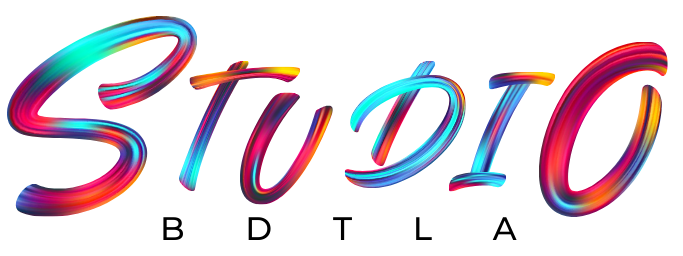Have you ever shared a beautiful photograph online, only to find it reposted without giving you credit? That’s where watermarks come in. A watermark is a subtle way to brand your photos and ensure that your work is always recognized, protecting your intellectual property while promoting your brand.
What is a Watermark?
A watermark is a recognizable image, logo, or text that is superimposed onto a photograph. It serves as a signature, indicating the ownership of the image. Watermarks can vary in opacity and size, ensuring they don’t detract from the photo’s beauty while still being visible.
Why Every Photographer Needs a Watermark
Protecting Your Work
First and foremost, a watermark protects your work from unauthorized use. When someone sees your watermark, they know the image isn’t free to use without permission. This discourages theft and uncredited sharing.
Promoting Your Brand
A watermark also acts as a marketing tool. Every time your photo is shared, your name or logo goes with it. This increases visibility and can drive more traffic to your portfolio or social media profiles.
Establishing Professionalism
Using a watermark adds a layer of professionalism to your work. It shows that you take your craft seriously and are proud of your creations. Clients and viewers are more likely to trust and respect a photographer who uses watermarks.
Different Types of Watermarks
Text-Based Watermarks
Text-based watermarks are simple yet effective. They typically include the photographer’s name, website, or social media handle. They are easy to create and can be customized with different fonts and styles.
Logo-Based Watermarks
Logo-based watermarks are more intricate and visually appealing. If you have a brand logo, this type of watermark can help reinforce your brand image. Logos can be designed to match the aesthetic of your photos, making them less intrusive.
Patterned Watermarks
Patterned watermarks are repetitive designs that cover a larger area of the photo. These are less common but provide extensive protection against cropping or cloning.
Choosing the Right Watermark for You
Consider Your Brand Identity
Think about what you want your watermark to represent. If you’re a minimalist, a simple text watermark might be best. If you have a unique logo, that could be your go-to. Ensure that whatever you choose aligns with your overall brand identity.
Balance Visibility and Discretion
Your watermark should be visible enough to deter theft, but not so prominent that it distracts from the photo. Finding the right balance is key. Sometimes, a semi-transparent watermark works best.
Experiment with Placement
The placement of your watermark can affect both its visibility and the aesthetic of your photo. Common placements include the bottom corners or along the edges. Experiment to see what works best for your images.
How to Create a Watermark Using Software
Adobe Photoshop
Adobe Photoshop is a popular tool for creating watermarks. Here’s a step-by-step guide:
- Open Your Photo: Start by opening your image in Photoshop.
- Create a New Layer: Add a new layer for your watermark.
- Add Text or Logo: Use the text tool to add your name or logo to the new layer.
- Adjust Opacity: Reduce the opacity so the watermark is visible but not overpowering.
- Position Your Watermark: Place the watermark in your desired location.
- Save Your Image: Save the photo in your preferred format.
Lightroom
Lightroom also offers an easy way to add watermarks:
- Go to Edit Watermarks: Found under the ‘Edit’ menu.
- Select Watermark Style: Choose either text or graphic.
- Customize Your Watermark: Adjust font, size, opacity, and position.
- Apply and Export: Apply your watermark and export the image.
Free Online Tools
If you don’t have access to professional software, free online tools like Watermarkly and Canva can also help you create watermarks:
- Upload Your Image: Start by uploading your photo.
- Add Text or Logo: Use the platform’s tools to add and customize your watermark.
- Adjust Settings: Modify the opacity, size, and position.
- Download Your Watermarked Image: Save the edited photo.
Best Practices for Using Watermarks
Keep It Simple
A watermark should be straightforward and easy to read. Avoid overly complex designs that can make your watermark look cluttered.
Consistency is Key
Use the same watermark across all your photos to build brand recognition. Consistency helps viewers easily identify your work.
Update as Needed
Your watermark might need updates as your brand evolves. Don’t be afraid to make changes to better reflect your current style and brand identity.
Common Mistakes to Avoid
Overwhelming Watermarks
While it’s important to have a visible watermark, making it too large or bold can detract from the beauty of your photo. Aim for subtlety.
Poor Placement
Placing your watermark in a corner can make it easy to crop out. Instead, consider integrating it into the main part of the image where it’s harder to remove.
Clashing Colors
Ensure your watermark doesn’t clash with the colors in your photo. Using a neutral color often works best to maintain harmony.
Real-World Examples of Effective Watermarks
Renowned Photographers
Many famous photographers use watermarks to protect and promote their work. For instance, Annie Leibovitz often uses a simple, elegant text watermark featuring her name.
Instagram Influencers
Instagram influencers frequently use watermarks to ensure credit for their visually stunning posts. Their watermarks are usually minimalistic and strategically placed to blend seamlessly with their content.
Commercial Photographers
Commercial photographers use watermarks to safeguard their work and maintain professionalism. Their watermarks often include their business logo and contact information.
Tips for Removing a Watermark
While adding a watermark is crucial, there might be instances where you need to remove one. If you own the image and want to change or update the watermark:
- Use Editing Software: Tools like Photoshop offer spot healing and clone stamp tools to remove watermarks.
- Consult the Original File: If you have the original, unwatermarked file, use it for edits instead.
- Seek Professional Help: For complex removals, consider hiring a professional editor.
Conclusion
Creating a watermark for your photography is a vital step in protecting and promoting your work. It secures your intellectual property, boosts your brand, and adds a touch of professionalism. Whether you’re using sophisticated software like Photoshop, or free online tools, the process is straightforward and customizable to your needs.
Ready to start watermarking your photos? Get creative, experiment with styles and placements, and find what works best for you. Your photography deserves recognition—make sure you get it.
FAQs
What software is best for creating watermarks?
Adobe Photoshop and Lightroom are popular choices among professionals. Free tools like Canva and Watermarkly are great for beginners.
Can I change my watermark later?
Yes, updating your watermark as your brand evolves is a good practice. Just ensure consistency across all your photos.
Do watermarks really prevent image theft?
While they’re not foolproof, watermarks significantly deter unauthorized use and ensure you get credit for your work.