Discover Studios, Services & More Across USA | StudioBDTLA
How To Shoot 360 Product Photography
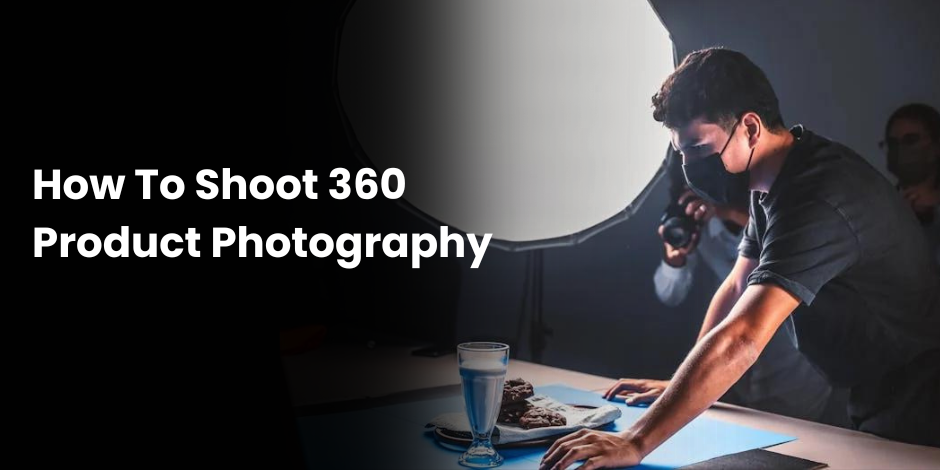
In today’s visually-driven market, 360 product photography has become a staple for e-commerce and product showcasing. Whether you’re a seasoned photographer or a studio enthusiast, learning how to effectively shoot 360 product photos can significantly elevate your portfolio and attract more clients. In this guide, we’ll walk you through the process of capturing stunning 360 product images that will leave your audience in awe.
What is 360 Product Photography?
360 product photography involves capturing a series of images of a product from multiple angles, typically every 10 to 15 degrees, to create a seamless rotating view. This interactive format allows potential buyers to examine the product closely from all sides, mimicking the in-store experience.
By offering a comprehensive view of the product, 360 photography helps build trust and transparency, leading to higher conversion rates. It’s a technique that’s gaining traction across various industries, from fashion to electronics.
Why Choose 360 Product Photography?
Enhanced Customer Experience
One of the primary benefits of 360 product photography is the enhanced customer experience it provides. Shoppers can interact with the product virtually, turning it around to see every detail. This level of engagement can significantly reduce return rates, as customers are more likely to know exactly what they’re purchasing.
Increased Sales and Conversion Rates
A study by Adobe found that 360-degree product views could increase conversion rates by up to 20%. When customers can better understand a product’s features and quality, they are more likely to make a purchase. This interactive approach can set your products apart from competitors who rely solely on static images.
Versatility Across Platforms
360 product images are not limited to e-commerce websites. They can be utilized on social media platforms, in digital marketing campaigns, and even in virtual reality experiences. This versatility makes them a valuable asset in any photographer’s toolkit.
Essential Equipment for 360 Product Photography
Turntable
A motorized turntable is crucial for consistent angle captures. It ensures smooth rotation of the product, allowing for precise and uniform image capture. Look for a turntable with adjustable speed settings to accommodate different product sizes and weights.
Camera and Lens
A high-resolution DSLR or mirrorless camera with a macro lens is ideal for capturing detailed product shots. Ensure your camera has manual settings to control exposure, focus, and white balance. A macro lens will help capture intricate details, making your photos stand out.
Lighting Setup
Proper lighting is essential for capturing high-quality images. Invest in softbox lights or LED panels to create an even, diffused light source. Avoid harsh shadows and reflections by using diffusers and reflectors. Consistent lighting ensures that all angles of the product are showcased clearly.
Setting Up Your Studio
Background and Surface
Choose a clean, neutral background that doesn’t distract from the product. A seamless white or gray backdrop works best. Place the turntable on a stable surface, ensuring it’s level to avoid any wobbles during rotation.
Positioning the Lights
Position your lights to eliminate shadows and highlight the product’s features. A three-point lighting setup is commonly used, with one key light, one fill light, and one backlight. Adjust the intensity and angle of the lights to achieve a balanced illumination.
Camera Placement
Place the camera on a tripod to maintain stability and consistency. Position it at the product’s eye level or slightly above to capture the best angles. Use a remote shutter release or a timer to avoid any camera shake during the shoot.
Capturing the Images
Manual Settings
Switch your camera to manual mode to have full control over the exposure, aperture, and shutter speed. Set a narrow aperture (f/8 to f/16) for a deep depth of field, ensuring the entire product is in focus. Adjust the ISO to the lowest setting to minimize noise.
Consistent Rotation
Rotate the turntable in small, consistent increments to capture images at every angle. Commonly, 24 to 36 images are sufficient for a smooth 360-degree view. Use a remote or an intervalometer to automate the capture process, ensuring uniformity.
Focus Stacking
For products with intricate details, consider using focus stacking. This technique involves taking multiple shots with different focus points and combining them in post-processing to create a sharp, detailed image. Focus stacking ensures that all parts of the product are crisp and clear.
Post-Processing and Editing
Software Tools
Utilize software like Adobe Lightroom and Photoshop for basic edits such as exposure correction, color balance, and cropping. For 360 image stitching, programs like Adobe After Effects or specialized software like Sirv can be invaluable.
Stitching the Images
Import the captured images into your chosen stitching software. Align and merge the images to create a seamless 360-degree view. Adjust any misalignments and ensure smooth transitions between frames. Export the final interactive image in a web-friendly format for easy upload.
Enhancing Details
Pay attention to any imperfections or distractions in the images. Use retouching tools to remove dust spots, scratches, or unwanted reflections. Enhance the product’s features by adjusting contrast, sharpness, and saturation.
Hosting and Displaying 360 Images
Choosing a Platform
Select a platform that supports 360-degree image hosting and offers easy integration with your website. Some popular options include Sirv, WebRotate 360, and SpinStudio. These platforms provide user-friendly interfaces and customization options.
Embedding the Viewer
Embed the 360 viewer code into your website’s product pages. Ensure the viewer is responsive and compatible with different devices. Test the interactive images on various browsers and screen sizes to provide a seamless experience for all users.
Optimizing for SEO
To maximize visibility, optimize the 360 images for search engines. Use descriptive file names, alt text, and captions for each image. Incorporate relevant keywords naturally into the surrounding content to improve search engine rankings.
Common Challenges and Solutions
Lighting Issues
Uneven lighting can result in inconsistent images. Use diffusers and reflectors to soften harsh light and eliminate shadows. Experiment with different lighting setups to achieve the desired look.
Product Stability
If the product moves or shifts during rotation, it can lead to blurry or misaligned images. Secure the product firmly on the turntable and use adhesive putty if necessary. Double-check the turntable’s stability and smoothness.
Software Compatibility
Ensure that your editing and stitching software are compatible with your camera’s file formats. Update your software regularly to access new features and bug fixes. Seek online tutorials and forums for troubleshooting tips.
Tips for Professional Results
Practice and Experiment
Like any skill, mastering 360 product photography requires practice. Experiment with different lighting setups, camera angles, and products to refine your technique. Learn from your mistakes and continuously improve.
Stay Updated
The field of photography is constantly evolving. Stay updated with the latest trends, techniques, and equipment. Follow industry blogs, attend workshops, and connect with other photographers to stay inspired and informed.
Seek Feedback
Don’t hesitate to seek feedback from peers or clients. Constructive criticism can help you identify areas for improvement and elevate your work. Share your images on photography forums and social media to gain valuable insights.
FAQs about 360 Product Photography
What is the ideal number of images for a 360 product view?
A typical 360 product view consists of 24 to 36 images. This range provides a smooth rotation and sufficient detail without overwhelming the viewer.
Can I use my smartphone for 360 product photography?
While DSLR or mirrorless cameras are preferred for their quality and manual controls, high-end smartphones with good cameras can also produce decent 360 product images. Use a tripod and remote shutter for stability.
How long does it take to shoot and edit a 360 product view?
The time required depends on the product’s complexity and your proficiency. On average, shooting and editing a 360 product view can take anywhere from a few hours to a full day.
Conclusion
Mastering 360 product photography can open up new opportunities for photographers and businesses alike. By providing an immersive and interactive experience, you can engage customers and showcase products in the best possible light. With practice, the right equipment, and attention to detail, you’ll be able to create stunning 360 product images that captivate and convert.
Ready to take your photography to the next level? Start experimenting with 360 product photography today and watch your skills—and your business—grow.
