Discover Studios, Services & More Across USA | StudioBDTLA
What Is The Best Laptop For Photography Editing
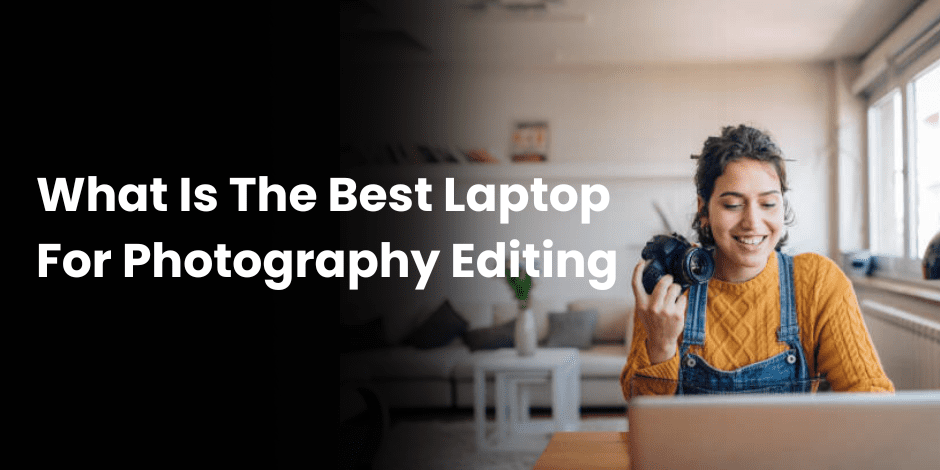
Choosing the right laptop for photography editing can be overwhelming. With countless options on the market, how do you know which one will help you create stunning visuals? Fear not! This guide dives deep into the world of photography editing laptops, ensuring you find the perfect device for your needs.
Why Your Laptop Choice Matters
Your laptop is your digital darkroom. Just as photographers once relied on specialized equipment to develop film, digital photographers need top-notch technology to edit their photos. A good laptop can vastly improve your workflow, enhance your editing capabilities, and ensure your work looks its best.
Color Accuracy is Key
For photographers, color accuracy is crucial. When editing photos, you want the colors on your screen to match the final product. A laptop with a high-quality display ensures that the colors you see are true to life.
Performance Boosts Productivity
Editing software like Adobe Photoshop and Lightroom can be demanding. A powerful laptop ensures smooth performance, even with high-resolution images. This means less waiting and more creating.
Portability Meets Power
Photographers are often on the move. Whether you’re traveling to a shoot or working from a coffee shop, a portable yet powerful laptop lets you edit anywhere without compromising on performance.
Top Laptops for Photography Editing
Apple MacBook Pro 16-inch
The Apple MacBook Pro has long been a favorite among photographers. Its Retina display offers excellent color accuracy and brightness, making it ideal for photo editing. With the powerful M1 Pro or M1 Max chip, this laptop can handle even the most demanding editing tasks with ease.
Dell XPS 15
The Dell XPS 15 combines a stunning 4K OLED display with powerful performance. Its slim design makes it portable, while the color-accurate display ensures your photos look their best. The XPS 15’s impressive battery life means you can work on the go without constantly searching for an outlet.
Microsoft Surface Laptop Studio
Microsoft’s Surface Laptop Studio is a versatile choice for photographers. Its adjustable screen can be used in multiple modes, making it perfect for editing. The vibrant PixelSense display ensures color accuracy, while the powerful hardware can handle any editing software you throw at it.
Essential Features to Look For
High-Resolution Display
A high-resolution display provides sharper images and finer details, essential for precision editing. Look for a laptop with at least a 1080p resolution, though 4K is ideal for professional photographers.
Ample RAM
RAM plays a significant role in how smoothly your laptop runs editing software. For photography editing, 16GB of RAM is a good starting point. If you frequently work with large files or multiple programs, consider upgrading to 32GB.
Fast Storage
Speedy storage reduces loading times and improves overall performance. An SSD (Solid State Drive) is much faster than a traditional HDD (Hard Disk Drive). Aim for at least 512GB of SSD storage to ensure you have enough space for your projects.
Other Considerations
Graphics Card
A dedicated graphics card can significantly enhance performance, especially for tasks like rendering and applying complex filters. NVIDIA and AMD offer excellent options for photographers.
Battery Life
Long battery life is a must for photographers on the go. Look for laptops that offer at least 8 hours of battery life to ensure you can edit without interruption.
Build Quality
Durability matters, especially if you travel frequently. A laptop with a sturdy build can withstand the rigors of travel, ensuring your investment lasts.
Balancing Budget and Performance
Mid-Range Marvels
You don’t need to break the bank to get a good laptop for photography editing. Mid-range laptops, like the ASUS ZenBook 15, offer a balance of performance and affordability. They may not have all the bells and whistles of high-end models but can still deliver excellent results.
High-End Heroes
If budget isn’t a constraint, high-end laptops offer unparalleled performance and features. The MacBook Pro and Dell XPS 15 are prime examples, providing top-tier displays, powerful processors, and robust build quality.
Budget-Friendly Options
Even on a tight budget, you can find laptops capable of handling photo editing. The Acer Swift 3 and Lenovo IdeaPad 5 are affordable options that don’t compromise on essential features like display quality and performance.
Maximizing Your Laptop’s Potential
Calibrate Your Display
Even the best displays can benefit from calibration. Tools like the X-Rite i1Display Pro can help ensure your screen shows colors accurately, making your edits more reliable.
Upgrade When Possible
Many laptops allow for upgrades. Increasing your RAM or swapping out your HDD for an SSD can provide significant performance boosts without investing in a new machine.
Keep Software Updated
Ensuring your editing software and operating system are up to date can improve performance and stability. Updates often include optimizations and new features that can enhance your editing workflow.
Community Insights
Learning from Others
Joining photography forums and communities can provide valuable insights. Sites like DPReview and Reddit’s photography subreddit are great places to ask questions and share experiences with fellow photographers.
Sharing Your Work
Sharing your edited photos on platforms like Instagram and Flickr can provide exposure and feedback. Engaging with other photographers can inspire new techniques and ideas.
Staying Inspired
Following photography blogs and YouTube channels can keep you updated on the latest trends and techniques. Creators like Peter McKinnon and Jessica Kobeissi offer tutorials and tips that can enhance your editing skills.
Conclusion
Choosing the best laptop for photography editing is a personal decision based on your specific needs and budget. Whether you opt for a high-end model or a budget-friendly option, the key is to find a device that offers the right balance of performance, display quality, and portability.
Invest in a laptop that can grow with you, and don’t be afraid to make upgrades as needed. With the right tools, you can elevate your photography editing and bring your creative visions to life.
FAQs
What is the minimum RAM for photo editing?
For basic editing tasks, 8GB of RAM can suffice. However, 16GB is recommended for a smoother experience, especially when working with large files or multitasking.
Do I need a 4K display for photo editing?
While a 4K display offers exceptional detail and clarity, a high-quality 1080p display can also be sufficient, especially for hobbyists or those on a tight budget.
Is a dedicated graphics card necessary?
A dedicated graphics card enhances performance, particularly for rendering and using complex filters. However, integrated graphics can still handle basic editing tasks adequately.
Investing in the right laptop can transform your photography editing, making your workflow more efficient and your final products more polished. Happy editing!
