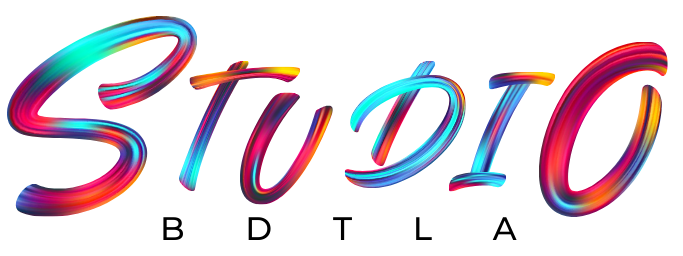If you’re a photographer, having a professional website is crucial. It’s your online portfolio, a place where potential clients can see your work and get in touch with you. Creating a website might sound daunting, but with the right approach, it can be a straightforward process. This guide will walk you through the essential steps to build a captivating photography website that stands out.
Why You Need a Photography Website
In today’s digital age, having a website is not just an option; it’s a necessity. A website can help you establish your brand, showcase your portfolio, and attract new clients. It’s a platform where you can tell your story and connect with your audience on a deeper level. A well-designed website can make a lasting impression and set you apart from the competition.
Choosing the Right Platform
There are several platforms available for building a photography website. WordPress, Wix, and Squarespace are among the most popular options. Each platform has its pros and cons, so it’s essential to choose one that aligns with your needs and technical skills. WordPress offers extensive customization options, while Wix and Squarespace are user-friendly with drag-and-drop features.
Selecting a Domain Name
Your domain name is your website’s address on the internet, so make it memorable and reflective of your brand. Ideally, it should be your name or something closely related to your photography business. Keep it short, easy to spell, and avoid using numbers or hyphens.
Designing Your Website Layout
The layout of your website should be clean, intuitive, and easy to navigate. A cluttered website can overwhelm visitors and detract from your photography. Use a minimalist design that highlights your work. Ensure that your website is mobile-friendly, as many users will view it on their phones or tablets.
Showcasing Your Portfolio
Your portfolio is the heart of your photography website. It should include your best work, organized into categories or projects. High-quality images are a must, so ensure they are properly edited and optimized for the web. Provide context for each photo or project with brief descriptions or captions.
Creating an About Page
An about page gives visitors insight into who you are and what drives your passion for photography. Share your story, background, and achievements. Be authentic and personable, allowing potential clients to connect with you on a personal level. A professional headshot can also add a personal touch.
Writing Compelling Blog Posts
Blogging is a fantastic way to engage with your audience and improve your website’s SEO. Write about your photography experiences, tips, and behind-the-scenes stories. Regularly updated content can keep visitors coming back and showcase your expertise in the field.
Adding a Contact Form
Make it easy for potential clients to reach you by adding a contact form to your website. Include fields for name, email, and message. Also, provide alternative contact methods, such as your phone number and social media links. Ensure that the form is simple to use and responsive.
Implementing SEO Best Practices
Search engine optimization (SEO) is vital for making your website discoverable. Use relevant keywords throughout your site, including in titles, headings, and image alt texts. Ensure your site loads quickly and has a secure HTTPS connection. Regularly update your content to keep it fresh and relevant.
Integrating Social Media
Social media integration can drive traffic to your website and expand your online presence. Add social media buttons to your site, allowing visitors to easily share your work. Connect your blog posts to your social media profiles to increase engagement and reach a broader audience.
Offering Online Booking
If you offer photography services, consider adding an online booking system to your website. This streamlines the booking process for clients and can reduce administrative work for you. Ensure the booking system is user-friendly and allows clients to view your availability and schedule sessions seamlessly.
Gathering Testimonials and Reviews
Positive reviews and testimonials can build trust and credibility. Ask satisfied clients to leave reviews on your website or social media profiles. Display these testimonials prominently on your site to showcase your expertise and the quality of your work.
Keeping Your Website Updated
A stagnant website can give the impression that your business is inactive. Regularly update your portfolio with new work, post fresh blog content, and keep your contact information current. Regular updates can also improve your website’s SEO and keep visitors engaged.
FAQs about Photography Websites
How much does it cost to create a photography website?
The cost can vary depending on the platform and features you choose. Basic websites can be inexpensive, while more advanced sites with custom features might cost more.
Do I need to know how to code to build a photography website?
No, many website builders like Wix and Squarespace offer drag-and-drop features that require no coding knowledge.
How often should I update my portfolio?
Regular updates are recommended, especially when you have new work to showcase. Aim for quarterly updates to keep your portfolio fresh and relevant.
Conclusion
Creating a stunning photography website is an investment in your brand and business. By following these steps, you can build a site that not only showcases your talent but also attracts and engages potential clients. Ready to take your photography to the next level? Start building your website today and watch your business grow!